In this digital era, the website is an essential asset for smoothly running your business errands. Therefore, businesses invest their assets in building the WordPress website to opt for the best content management and blogging system. Therefore, you have to consider all the aspects that maintain and optimize WordPress performance.
Some of the errors and problems in the database might harm WordPress’s uptime and usability. Therefore, you have to spot and remove the database connection error to improve WordPress functionality. If you want to know the causes of the database connection error, then you must consider this post. In this blog, we’ll describe what causes the error in the WordPress database connection. So, stay with us here and keep reading below.
Top 5 Factors that Causes WordPress Database Connection Error
Connecting the WordPress website to its database is essential to bestow fast and effective 24/7 services to its users. Otherwise, you might struggle with downtime and poor WordPress performance. These issues might occur when WordPress struggles with database connection errors because of corrupted data, invalid credentials, and many other misconfiguration issues and problems. Therefore, in this piece of writing, we’ll highlight the top 7 factors that cause WordPress database connection errors. So, dig deeper into this article to reveal the notion.
-
Incorrect Database Login Credentials
One of the main reasons behind the WordPress Database connection error is to add incorrect login credentials to the database. It might disrupt the database connection when the credentials, like the username, database name, hostname, and password, are wrong. Therefore, it is essential to add accurate login information to connect with the MySQL database.
For this, your hosting provider should remember or add valid old credentials to maintain the performance and functionality of the WordPress database. Therefore, most website owners opt for WordPress Hosting service providers to manage, spot, and remove all the database errors before they affect the uptime and performance of the site. It thoroughly inspects or checks the wp-config.php File and URL to quickly repair the database connection.
-
Corrupted Database Tables
It is essential to change or modify the WordPress database’s table to boost the performance of the highly dynamic system. You might add or upgrade the themes and plugins to create the new and modified tables. It might lead to corrupted database tables when incompatible themes and faulty plugins are added.
The result of the excessive MySQL operations might also become the reason for the corrupted database tables and ultimately lead to the database connection error. Therefore, you have to check and delete the faulty plugins and themes from the database table to maintain the connectivity of the WordPress database.
-
Issues with Database Server
Numerous issues and problems emerge on the web host’s server that cause an error in your WordPress database. Sometimes, your WordPress database might be overloaded due to traffic spikes that might be difficult for your web host to manage. It is common for hosting services to use the same resources or servers for multiple users, which eventually leads to a corrupted database.
Therefore, it is essential for you to thoroughly analyze all the resources and features that your website allocates to manage your database. It ensures that your site is accessible without any distractions, even if you gather massive users on your server or traffic surges.
-
Spike in Traffic
Your server might be unresponsive to the users or display an error in database connectivity when your web host fails to manage the massive users on your site. It triggers the database error that causes the error message on your server.
To minimize these issues, your web host should reduce the server back-end requests by installing the caching plugins. In this way, your WordPress website manages the traffic spike without any database connectivity issues and maintains the site’s uptime. It also enhances the conversion rate of the site when your site reduces the database connectivity issues.
-
Problems with Your Web Host
Hosting issues might be the main reason for the WordPress database’s connectivity issues. Most of the issues might occur with shared hosting as it uses similar resources for all the users, which might generate errors in the database. Therefore, it is essential to use hosting services that use separate servers to ensure the high performance and accessibility of the site all the time.
It is also effective when your host adds more resources. It also reduces the database interactions (use caching plugins) to manage the traffic spike. Therefore, you have to contact a reliable UAE WordPress hosting service provider to minimize all the database connection errors and maintain the high performance of the WordPress site.
Conclusion
The discussion mentioned above will surely assist in identifying what factor causes the error in the WordPress database connection. There are numerous reasons, but the hosting service issues stand first, leading to WordPress database connection errors. Therefore, you have to choose the hosting service that manages all the issues. Issues related to the database and allocates or upgrades the resources when your site requires it. It helps optimize WordPress’s performance and eventually raises the conversion rate.

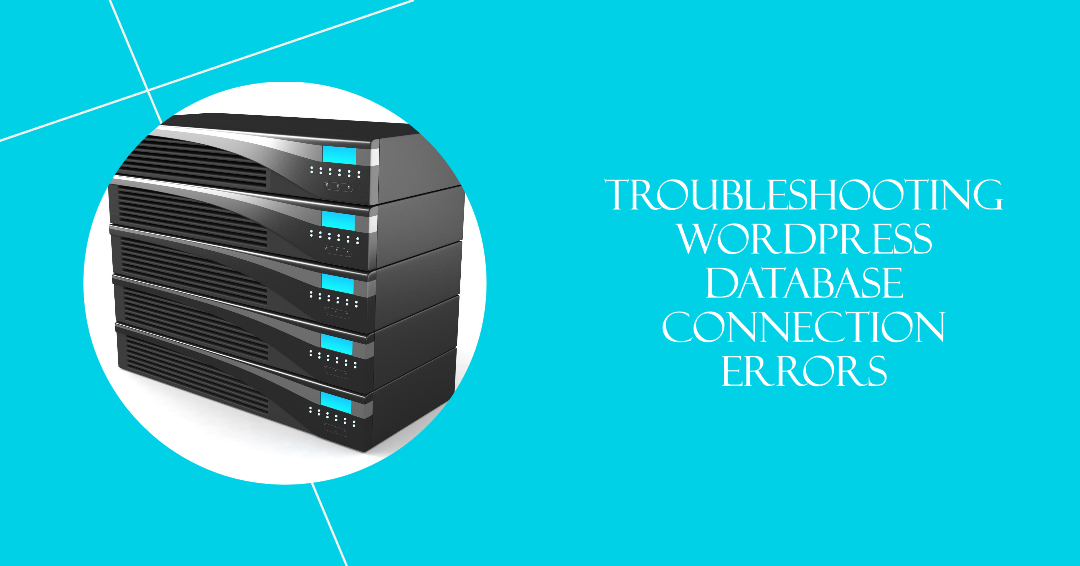

Comment here